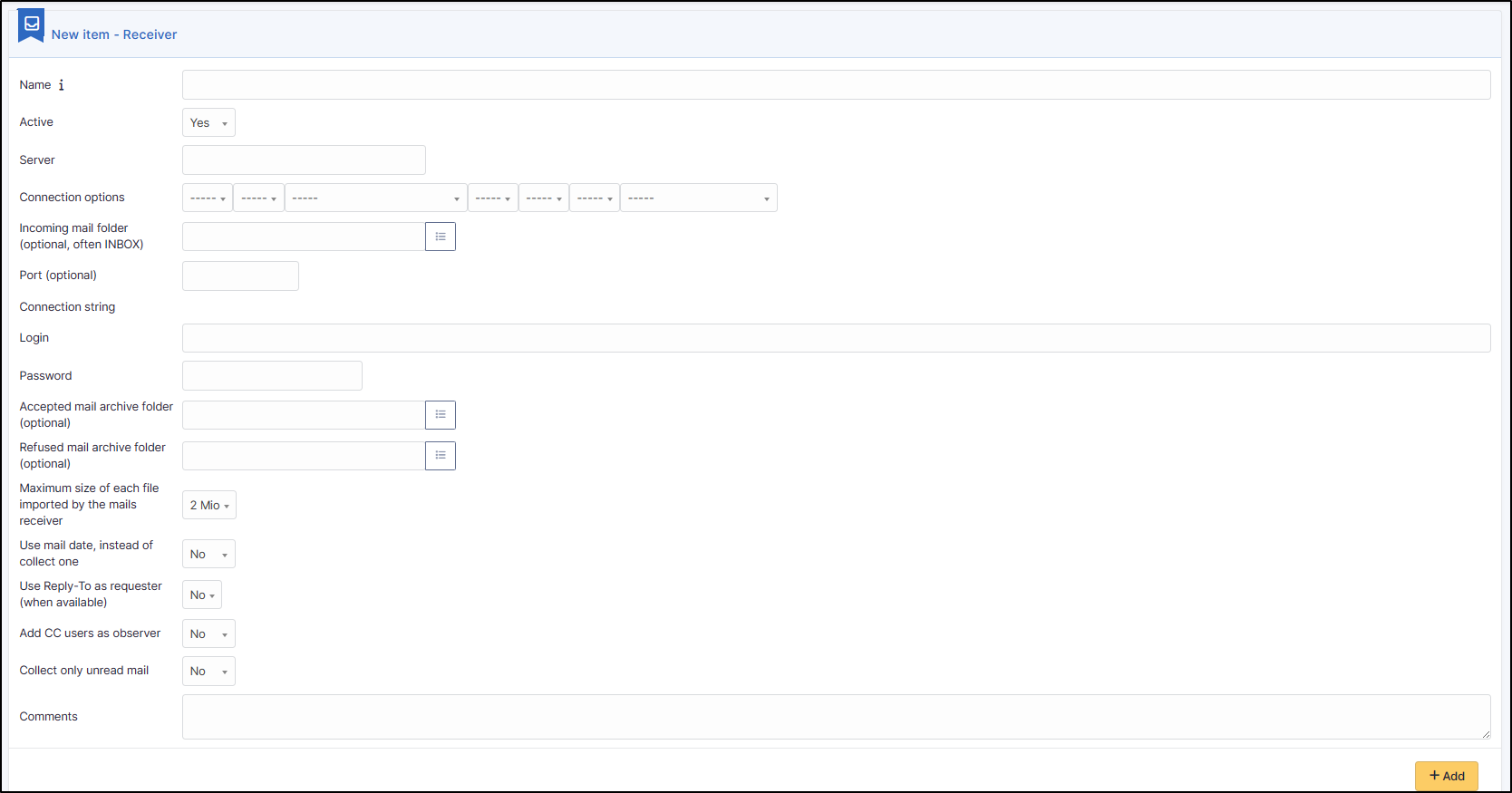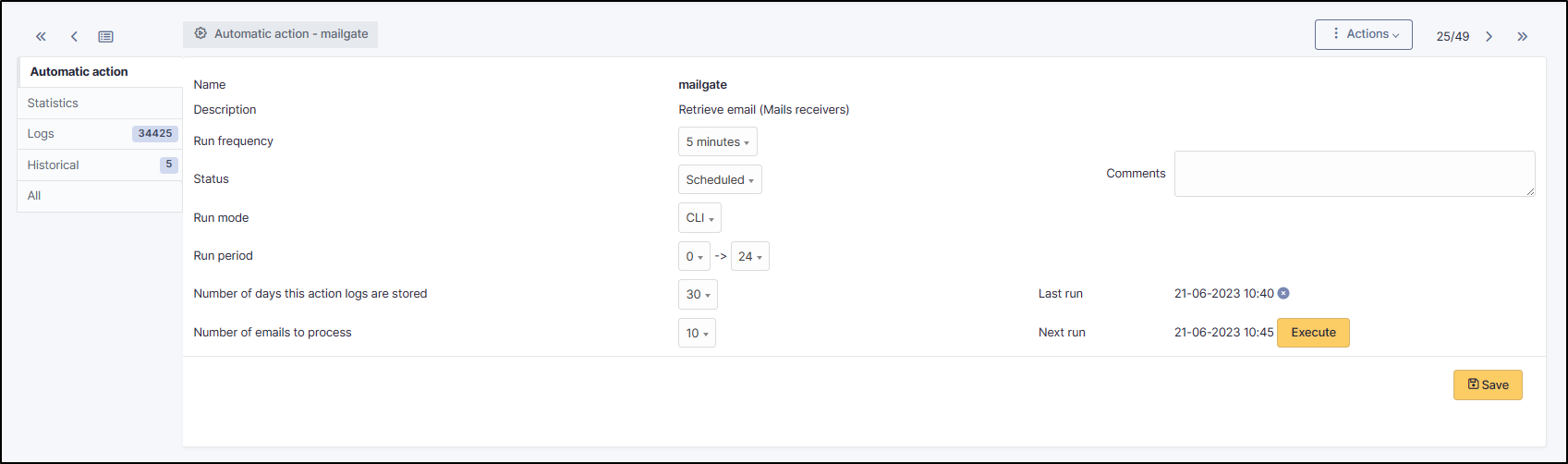Receiver and tickets#
The principle is simple: use emails to create tickets or add follow-ups to already existing tickets.
An internal GLPI task will connect to a mailbox and retrieve messages for further transformation.
In order to achieve this we should use GLPI tools: Receivers and Automatic Actions.
We will explore this topic in the following order:
- Receivers
- Automatic Actions
- Specifications according to suppliers
Receivers#
Let's start by defining a receiver.
A collector allows you to import an email from a mailbox and transform it into a ticket in GLPI. A routing mechanism allows this to be assigned to a destination entity.
- Receivers are configured from the menu
setup>Receivers - Add a new receiver by clicking on
add
Explanation of fields:#
-
Name (Email)
The name of the receiver should be the full email address -> mon@adresse.mail -
Active
Classic GLPI field, allows you to activate or deactivate receiver. -
Server
This field should contain the FQDN or IP address of your server. -
Connection options
These different lists allow you to define the connection parameters to your server (IMAP or POP, SSL, TLS, certificate validation, etc.) -
Incoming mail folder (optional, often INBOX)
If you have messages you want to collect in a specific folder in mailbox, this is where it should be indicated. -
Port (optional)
Indicate here if your mail server requires a specific port to establish the connection. -
Connection string
This field is not available when creating the receiver -
Login
Here you will have to enter the mailbox identifier. Often this will be the prefix of the email address (everything before @) but it is better to enter the full email address. -
Password
Insert the password associated with the mailbox concerned by the receiver. -
Accepted mail archive folder (optional)
This field is optional, it allows you to indicate an archiving file for emails accepted from the receiver. -
Refused mail archive folder (optional)
This field is optional, it allows you to indicate an archive folder for refused emails from the receiver -
Maximum size of each file imported by the mails receiver
This field allows you to modify the size of the imported files. It also allows you to deactivate the import by placing the field on "No import" -
Use mail date, instead of collect one
This field will affect the time of creation of tickets! It is important to consider this, especially when setting up SLA. -
Use Reply-To as requester (when available)
This field allows you to change the requester of the ticket generated by the mail according to the "Reply to mail" field. -
Add CC users as observer
This field allows you to add CC users (mail) as observer in the generated ticket. -
Collect only unread mail
This field allows you to only generate ticket from unread mail. -
Comments
A simple text field in which you can enter content for informational purposes. It does not influence the configuration.
Automatic Actions#
Once the collector is configured, it is necessary to configure or check the automatic action of GLPI concerning the collectors, mailgate.
Automatic actions can be configured from the menu
Configuration >
Automatic actions
- Select the mailgate action.
Explanation of fields:#
- Run frequency
This list allows you to define the execution period of the automatic action. It goes from minute to month.
Attention
This parameter must match your possible SLAs.
-
Status
This field is used to define whether the automatic action should be launched or not. -
Run mode
This field allows you to define the launch mode of the action:GLPI: (not recommended) the activity of the platform that triggers actionsCLI: (recommended mode) the execution of tasks is managed via the Cloud system (every 15 minutes in paid mode)
-
Run period
Two time fields to define the execution range -
Number of days this action logs are stored (in days)
Here you can select the number of days of stored logs -
Number of emails to retrieve
This field allows you to define the maximum number of emails to retrieve when the action is triggered. -
Comments
Classic text field allowing you to enter indications, remarks, etc. It does not affect the configuration.
With the configuration of your collector and automatic action, your emails will now be transformed into GLPI tickets.
Specificities according to providers#
Follow these articles to put the right parameters depending on the suppliers: