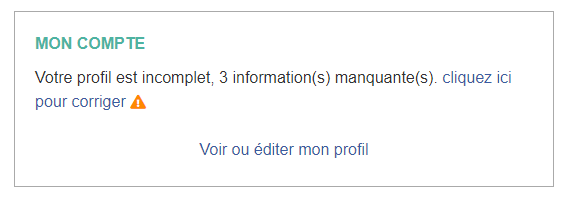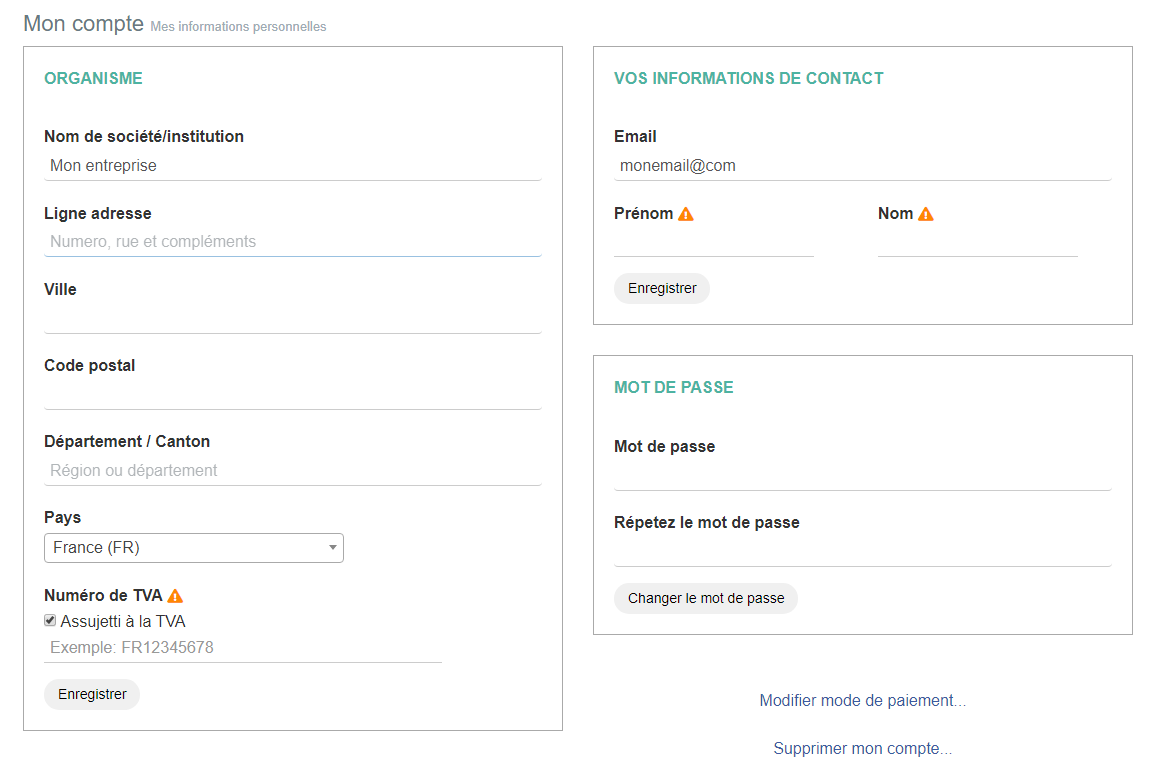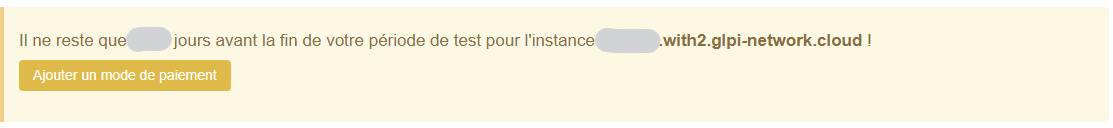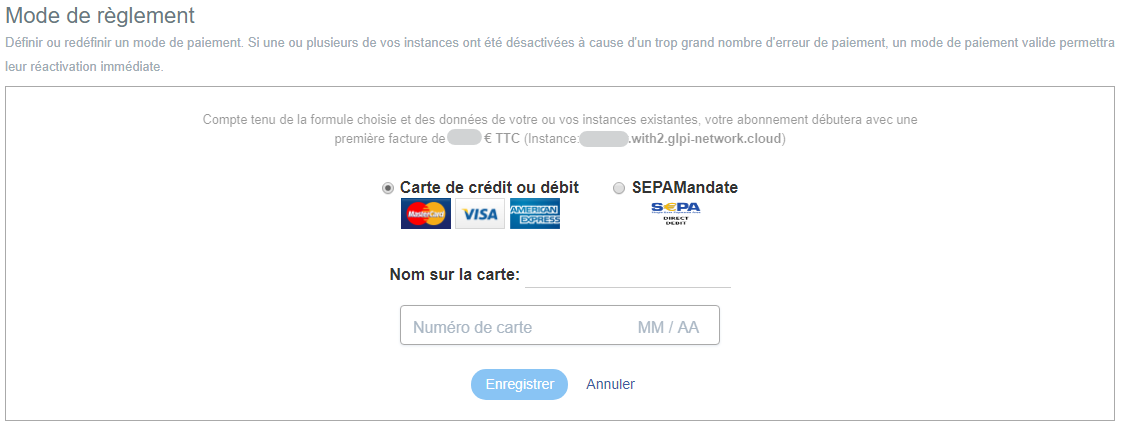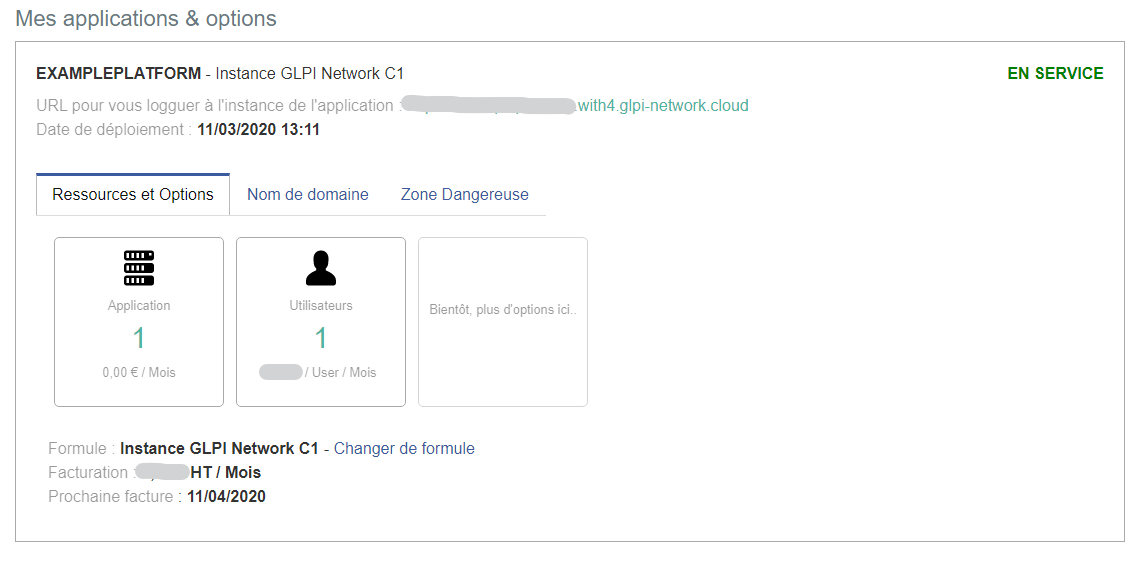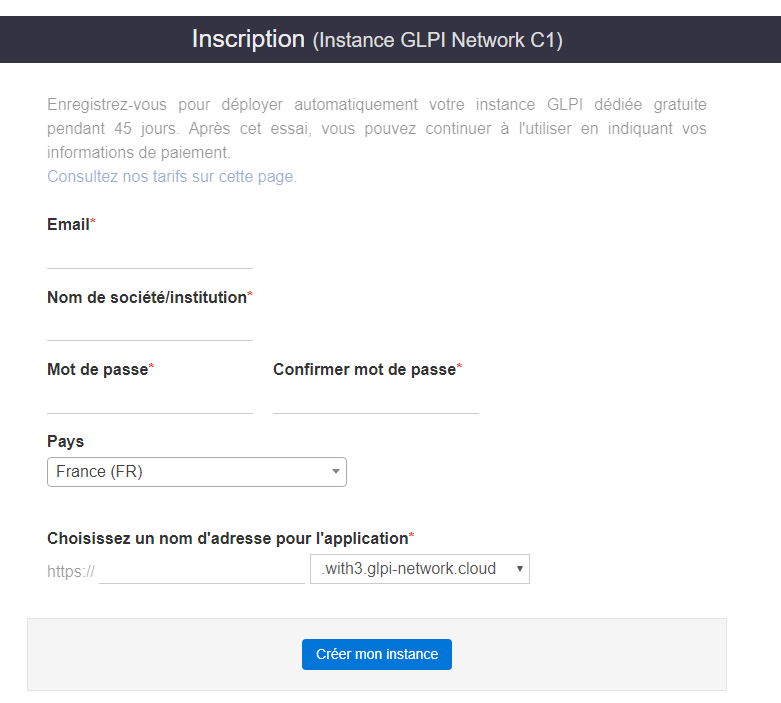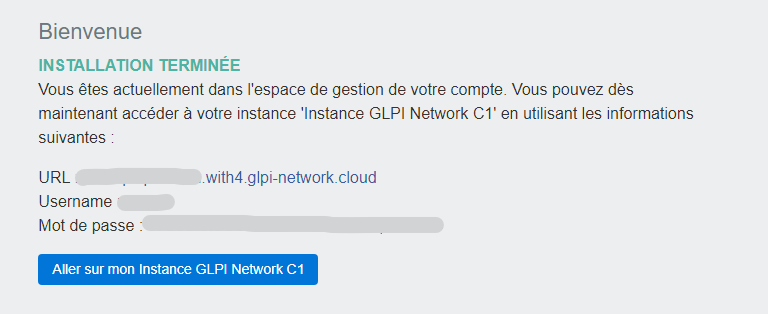Subscribe to GLPI cloud#
In this article we will show how to subscribe to the GLPI Network Cloud paid offer.
I already have an account and instance#
Go to your account here.
Before subscribing to paid offer, we ask you to check MY ACCOUNT menu on your Dashboard. Your profile may still be incomplete.
We invite you to fill it with your real data before subscribing to paid offer, so we can correctly issue the invoices.
Once your profile is complete, return to your Dashboard.
You will see an orange pop-up indicating the time remaining of your trial period and allowing you to switch to the paid offer by adding payment information to your customer area.
You will be offered to select between two methods of payment:
-
Credit or debit card
-
SEPA Mandate (soon available automatically)
Do not hesitate to contact us to discuss another payment options.
Once your payment method is selected, your trial period will be canceled and you will be transferred to the paid offer. You will also receive an email with the validation of your payment and your first invoice.
In the customer area, you will be redirected to Dashboard.
Go to My applications and options, you will find summary of your offer.
You are now a GLPI Network Cloud customer, thank you for your trust!
I do not have an account or an instance#
To create your customer account and your first GLPI Network Cloud instance, go here: https://myaccount.glpi-network.cloud/register.php
Please enter your authentication information and the URL for your first GLPI instance.
Once your information is validated, click on Create my instance. You will be asked to wait during the installation of your instance.
Once the installation is complete, you will be taken to your customer area. You will see the following information:
- The URL of your GLPI Network Cloud instance
- The Super Admin account ID
- The associated password
By clicking on Go to my GLPI Network C1 Instance, you will be redirected directly to the URL you have chosen. Feel free to test it and contact us if you have any questions! You will also find useful articles in our FAQ to help you to understand and start using GLPI.
If you have decided to switch to the paid offer, please, return to your customer area: https://myaccount.glpi-network.cloud/ Your login details for the customer area are:
- Login: the email address entered at registration
- Password: The password entered at registration
After this step is complete, we invite you to read the first section of this article: I already have an account and instance.