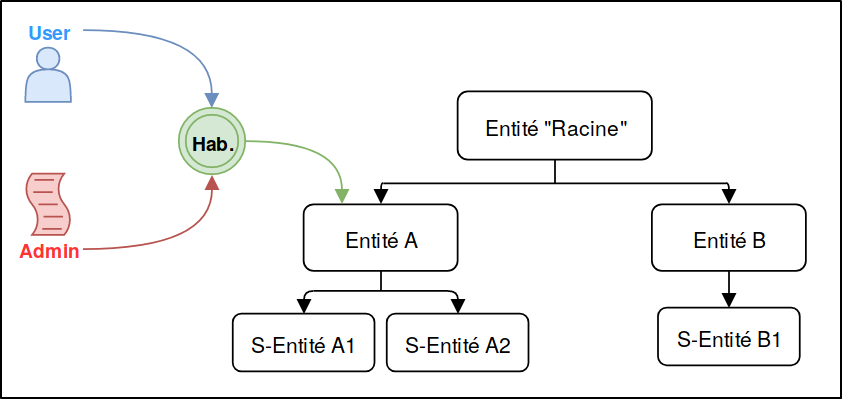Profiles and habilitations#
what is a Profile?
Definition: set of rights.
A profile is a list of rights. Profiles are built on the basis of an interface:
- Simplified interface : designed for end users.
- Standard interface: for the rest of the users (admin profiles).
which profiles are created by default?
By default 8 profiles are available in GLPI:
- Super Admin: this profile has all rights ;
- Admin: ideal for entity administrators (no rights for general configuration);
- Technician: has access to the inventory and helpdesk in order to process tickets;
- Supervisor: can perform as a Technician by adding elements allowing the management of team and its organization (allocation of tickets ...);
- Hotliner: it allows you to create tickets and track them, but not to be in charge of them as a technician;
- Observer: this profile has "read" rights for inventory, management and, perhaps, observer data for a ticket;
- Self-Service: this profile is limited to the simplified interface,
- Read-Only: used only for "locked" objects
Where can i manage profile?
- magenement is done from the Administration> Profiles menu;
- the rights are divided into different tabs, they correspond to the "modules" of GLPI;
- we advise to use the existing profiles by default and not to multiply the profiles.
What is an authorization?
- An authorization is the "connection" between User, Profile and Entity;
- A user can be linked to one or more entities and with different rights (several authorizations);
- These rights can be passed to the daughter entities (recursive) or no.
A schematic example of delegation of rights:
how to assign a authorization to a user
- The authorizations of user are managed in the "Authorizations" tab of the user's file.
- These can be added automatically via Authorization Rules (during LDAP synchronization for example).
What are the differences between standard and simplified interfaces?
The profiles in GLPI (8 by default) are of two types, representing two different user interfaces:
-
The Simplified interface
- on a default installation, only for the profile named Self-Service
-
The Standard interface
- on a default installation, for all other profiles: Super-Admin, Admin, Hotliner, Observer, Supervisor, Technician, Read-Only
The Simplified interface contains a very limited menu, giving access by default only to:
- Tickets
- The reservation of equipment
- The consultation of the FAQ
- And the access to the forms of your catalog of services.
This interface is used by end-users. These users - with a simplified interface - are free and unlimited.
The Standard interface contains all GLPI menus (depending on the administrative rights), and is used by:
- Technicians
- "IT agents"
- Helpdesk agents
- Or even administrators, fleet managers, etc.