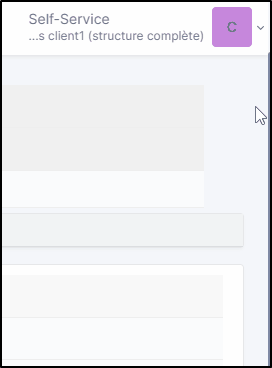Knowledge base#
How do I make an article appear in the FAQ?
When creating an article, check the box put this item in the FAQ. If there are no particular restrictions, it will be visible to all profiles in all entities.
How can I restrict access to certain articles?
In the article concerned, click on Targets. You can then restrict an article to :
- an entity
- a group
- a profile,
- a user.
Tip
For optimum operation of the knowledge base, we advise you to use entity-based restrictions.
Is it possible to indicate an expiry date for an article in the knowledge base?
You can add a configurable expiry date in the visible until field directly in the article concerned. The article will be deactivated but not deleted.
How can I defer the appearance of an article in the knowledge base?
You can add a configurable date of appearance in the visible since field directly in the article concerned. The article will be visible from this date for the targets you have set.
How do I go back to a previous version of an article?
In the revisions tab of your article, all the versions you have saved are present. You can then show the article or restore the version.
Can I make the FAQ public ?
It is possible to give access to the FAQ to someone who does not have access to your GLPI. In
setup >
general, tick the box allow FAQ anonymous access.
Information
Making your FAQ public does not mean that anyone who logs in will be able to read all your articles. Restrictions can be put in place to ensure that your articles are only readable by certain profiles, groups, entities, etc. and to prevent anonymous reading.
I have an external FAQ, is it possible to implement it in GLPI?
It is possible to insert an external link when someone clicks on the
help link in the user options.
This
help tab can be configured from
setup >
general > general setup in the simplified interface help link or Standard interface help link fields. It is possible to set different links for each.
How do I remove the knowledge base tab from the interface?
From
administration >
profiles, select the desired profile. From the tools tab, uncheck everything related to
knowledgebase. The tab in the corresponding profile will no longer be visible.