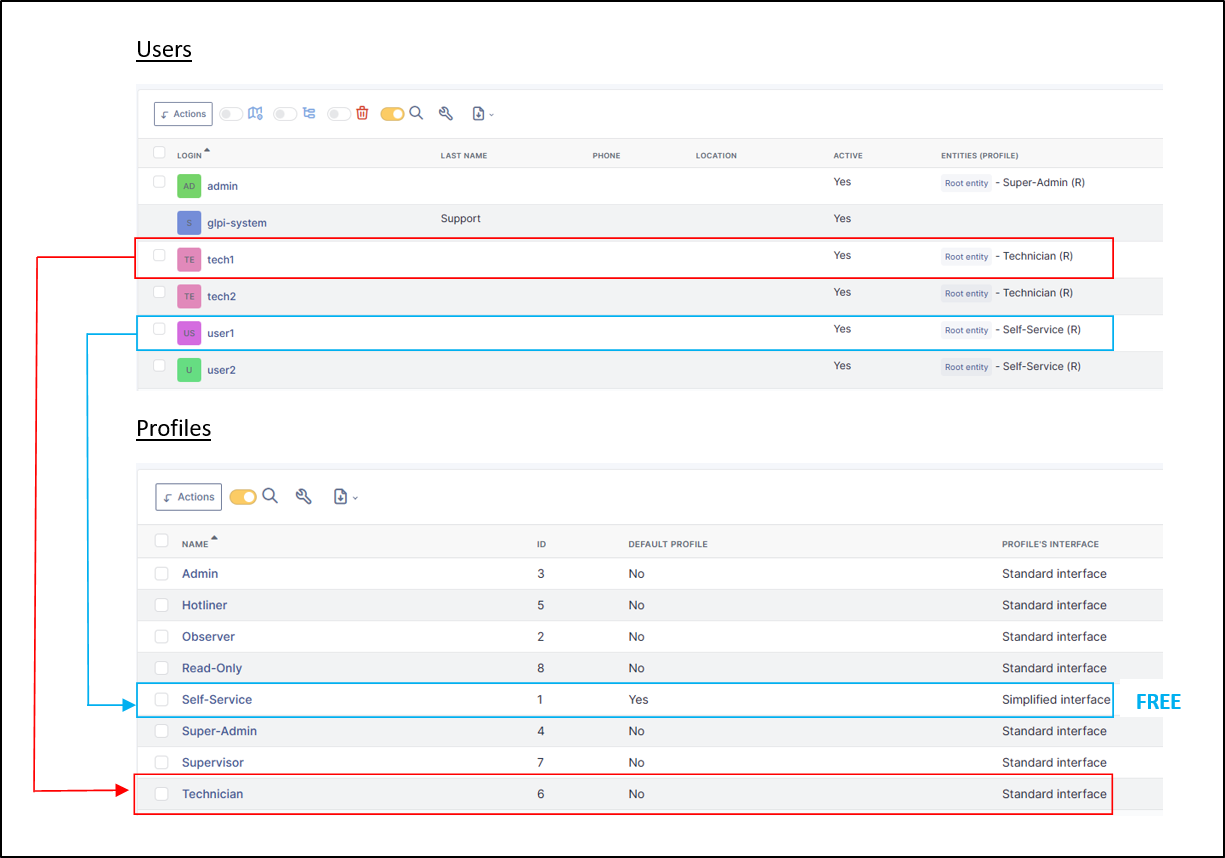My GLPI Cloud#
Which IP address does my instance respond to ?
To interconnect your instance with a third-party provider, you need to authorise the IP address associated with the outgoing flow
- Pool 16 - with16.glpi-network.cloud
- Incoming : 57.128.65.116
- Outgoing : 57.128.65.116
- Pool 17 - with17.glpi-network.cloud
- Incoming : 57.128.44.201
- Outgoing : 57.128.44.201
- Pool 18 - with18.glpi-network.cloud
- Incoming : 57.128.45.100
- Outgoing : 57.128.45.100
- Pool 19 - with19.glpi-network.cloud
- Incoming : 162.19.93.212
- Outgoing : 162.19.93.212
- Pool 20 - with20.glpi-network.cloud
- Incoming : 57.128.103.166
- Outgoing : 57.128.103.166
- Pool 21 - with21.glpi-network.cloud
- Incoming : 162.19.93.240
- Outgoing : 162.19.93.240
- Pool 22 - with22.glpi-network.cloud
- Incoming : 141.94.173.236
- Outgoing : 141.94.173.236
- Pool 23 - with23.glpi-network.cloud
- Incoming : 57.128.114.231
- Outgoing : 57.128.114.231
- Pool 30 - with30.glpi-network.cloud
- Incoming : 87.98.178.77
- Outgoing : 57.128.36.142
- Pool 31 - with31.glpi-network.cloud
- Incoming : 46.105.40.189
- Outgoing : 51.210.127.93
- Pool 32 - with32.glpi-network.cloud
- Incoming : 87.98.145.248
- Outgoing : 57.128.56.229
How do I subscribe to GLPI Cloud?
Go to this address: https://myaccount.glpi-network.cloud/ Then follow this procedure
I'm in a private Cloud, can I have access to a pre-production instance?
Your offer allows you to obtain a pre-production instance to carry out all your tests without compromising the production instance. You can request this at any time.
Why has my Cloud instance been suspended?
After the 45-day trial period, if no means of payment has been entered in your customer area, your instance will be automatically suspended. If a payment default is detected, your instance will also be suspended. It will be reactivated as soon as siutation has been re-established.
I have a cloud instance, how can I recover my data?
You have the right to recover your data. All you have to do is request it using the form. Your database and documents will be sent to you by secure link.
Does Cloud support include customisation assistance?
TECLIB' works indirectly with customers through a network of partners. These partners provide advice, training, integration, configuration, N1-2 support and specific developments for end customers. For its part, TECLIB provides N3 maintenance (your GLPI Network Cloud offering), product development (R&D or partner subcontracting), ecosystem cohesion and community management. We invite you to visit the following website to find a partner near you who can help you with your GLPI needs: https://glpi-project.org/partners/
How can I increase the storage capacity of my instance and at what price?
With a public instance, you can increase your storage capacity by 50GB for €49 per month.
Is there a size limit for importing my on premise database to the Cloud?
There is no size limit. If your instance exceeds 5 GB for public instances, you can increase it by 50 GB for €49.
Can I add a plugin to my Cloud instance that is not available in the catalogue?
If a plugin is not present, you can request its addition directly from the plugin page of your instance. If it passes the various tests, it could be integrated. If, on the other hand, the tests fail, its presence in the marketplace will be compromised.
Which accounts will I be billed for?
Accounts billed will be those with a standard interface. An interface is associated with a profile.
The profiles in GLPI (8 by default) are of two types, representing two different user interfaces:
-
The Simplified interface
- on a default installation, only for the profile named Self-Service
-
The Standard interface
- on a default installation, for all other profiles: Super-Admin, Admin, Hotliner, Observer, Supervisor, Technician, Read-Only
The Simplified interface contains a very limited menu, giving access by default only to:
- Tickets
- The reservation of equipment
- The consultation of the FAQ
- And the access to the forms of your catalog of services.
This interface is used by end-users. These users - with a simplified interface - are free and unlimited.
The Standard interface contains all GLPI menus (depending on the administrative rights), and is used by:
- Technicians
- "IT agents"
- Helpdesk agents
- Or even administrators, fleet managers, etc. These users - with a standard interface - are billed 19€ (tax excl.) per month.
(If a user has several "standard interface" profiles, he is invoiced only once).
How do I know how many accounts I will be charged for?
The GLPI Network Cloud plugin (available from the marketplace) will identify paying accounts. A new tab will appear in administration showing you this information.
Information
paying accounts are accounts with a profile with a standard interface.
How do I know the storage level of my instance?
The GLPI Network Cloud plugin (available from the marketplace) can show you this information from the administration > GLPI Network Cloud tab once the plugin is installed.
I'm in the Cloud, how can I get the latest version of GLPI?
Cloud instances are updated when a new version is available. You don't have to do anything, updates are automatic.
How do I customise the URL of my instance?
If you would like to use the URL of your domain (support.mydomain.com) for your cloud instance, you can use this form, observing the following recommendations:
The addition of a CNAME entry must be configured on your DNS server. This must point to the current URL of your cloud instance. Remember to indicate the URL you have chosen in your ticket so that it can be configured.
How to know my IP Addres?
Your GLPI Network Cloud instance has a static IP. To find out what this is and configure your firewall, for example, run the following command in a terminal:
- Linux :
dig +short MaSociete.with.glpi-network.cloud - Windows:
nslookup MaSociete.with.glpi-network.cloud
How many times to set up fee-paying procedure?
After having indicated and validated your personal information (Company, Email, Password, URL) on the registration form or in your customer area, the deployment of your new GLPI Cloud instance takes less than one (1) minute on average. Once your instance is deployed, its activation in paid mode is immediate as soon as you save your payment information (credit card) in your customer area. The first billing is issued at the same time based on current standard users, then monthly on the same date thereafter.
good to know
You also have the possibility of paying by direct debit.
What' happens after the trial period?
After deployment of your instance on our GLPI Cloud platform, you have 45 days free trial.
During these 45 days:
- Your GLPI Cloud instance is available with all features included;
- If you have lost your GLPI access password, do not hesitate to contact us: we will reset it;
- Your customer account can be accessed now.
7 days before the end of 45 days free trial:
- If you did not enter payment data: you will receive a reminder (to the email address indicated at your registration), inviting you to complete your payment information to keep the access to your instance.
1 day before the end of 45 days free trial:
- If you did not enter payment data: you will receive a new reminder.
After 45 days of free trial:
If you did not enter payment data:
- Your GLPI Cloud instance will be suspended 2 days after the end of your trial period, you can restore access by entering your payment information;
- Your GLPI Cloud instance will be permanently deleted 20 days after the end of your trial period;
- Your data will not be recoverable;
- Your customer account will remain accessible for new instances.
If you have entered payment data:
- You are now switched to the paid offer;
- Your platform will remain accessible and will be backed up every night (7 days conservation);
- Your customer account can be now accessed.
How to close GLPI Network Cloud account?
Even if we are sorry to see you go, you can close your account at any time, for no particular reason.
To do this, please, go to your customer account then choose the menu My Account, then click the link Delete my account and follow the instructions.
Important
Please, keep in mind that your data will be destroyed!
How do I reset the admin password for my instance or my client account?
These forms allow you to create a new password for GLPI Cloud and subscription accounts (GLPI Network) sent to your email:
- GLPI Cloud: forgot password?
- GLPI Network: forgot password?
How often are GLPI Cloud backups performed?
GLPI Network Cloud instances are backed up once a day with a 30 day retention.