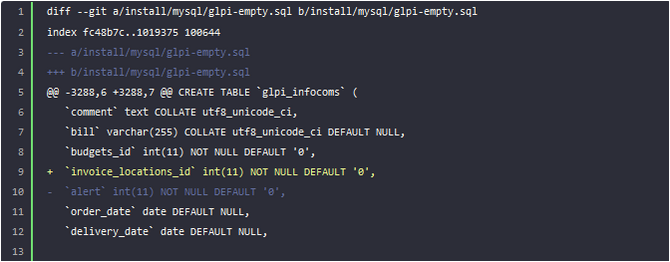Support and partner
How to become a partner?
Do you have customers interested in our GLPI Network Cloud (SaaS) offer?
Become a partner: find more information on this page. Or describe your project on this page, we will answer you!
Is support included in the offer?
Yes, it is a MOC support/in-service support package (maintenance in operational condition). We fix bugs that you may encounter, we apply security patches, and as planned with you we carry out minor and major updates.
If you wish to benefit from other services (assistance support, advice and assistance with configuration, developments, etc.): this is done under additional estimate/cost (from one of our official partners) after studying your request.
Warning
Cloud services do not include level 1 and level 2. Only level 3 is included in the offer (correction of bugs impacting the code or impacting services linked to access to your Cloud instance). For assistance with configuration, please refer to the list of our partners
What are the Supported plugins?
25 plugins with support L.3 included
We include 25 plugins we offer corrective support L.3 and editor´s guarantee.
For other plugins available, please check Marketplace. If you do not see the desired plugin, please, check this article.
1) Configure GLPI Agent for Android via QR coder deeplink (plugin agentconfig)
2) Rename GLPI Strings (plugin renameGLPIstrings)
3) oAuth connections to external identity providers : Google, Facebook, Github, Amazon, Azure Active Directory, Microsoft, Gitlab (plugin oauthsso)
4) Handling notifications through collaborative tools : Mattermost, Microsoft Teams, Rocket.Chat, Slack, Telegram (plugin collaborativetools)
5) Customization of the GLPI logo and colors (plugin branding)
6) Data anonymization in GLPI (plugin anonymize)
7) Automatic import of holidays and non-working day as calendar closed periods (plugin holiday, currently supports Yasumi library)
8) Split of the ticket’s categories list into several lists (plugin splitcat)
9) Tools to test your LDAP directories (plugin LDAP Tools)
10) Automatic actions to remove inactive users (plugin GDPR Tools)
11) Refuse or approve a validation request, directly from the email received (plugin ApprovalByMail)
12) Query the GLPI database with SQL queries that you make yourself. Display the results in the GLPI dashboards (plugin AdvancedDashboard)
13) Create all types of objects you want (CMMS) (plugin Generic Object)
14) Add fields on GLPI objects (plugin Fields)
15) Injection of CSV files (plugin Datainjection)
16) Ticket escalation and HelpDesk enhancemenet (plugin Escalade)
17) Track credit vouchers consumptions with the Ticket form (plugin Credit)
18) PDF printing (plugin PDF){:target="_blank"}
19) IT Orders management (plugin Order)
20) Creation of new forms (plugin Formcreator)
21) Uninstallation of hardware (plugin Uninstall)
22) Displaying messages to users (plugin News)
23) Creation and attachment of tags (plugin Tags)
24) Interconnecting with the Metabase reporting tool (plugin metabase)
25) This plugin let you provision your users and groups from an external identity provider (plugin SCIM)
How to contact us?
- If you are already our customer, please, use the “Support” function in your account.
- If you are not a customer yet, please, contact us using this page.
How to get help from a partner?
You can discover how GLPI works and configure it yourself, then contact an official partner-integrator if you encounter difficulties or if you want to speed up the configuration of your instance by being accompanied by a professional.
Consult our partners on this page
What is a patch?
A file patch is a set of changes (+/-) designed to update, fix, improve or remove lines in GLPI source code.
Here is an example of bug-fix.diff
- The + informs that we add some code
- The - informs that we remove some code
How to apply a patch?
A procedure is available to help you apply your patch