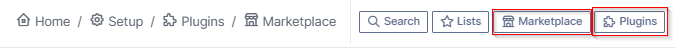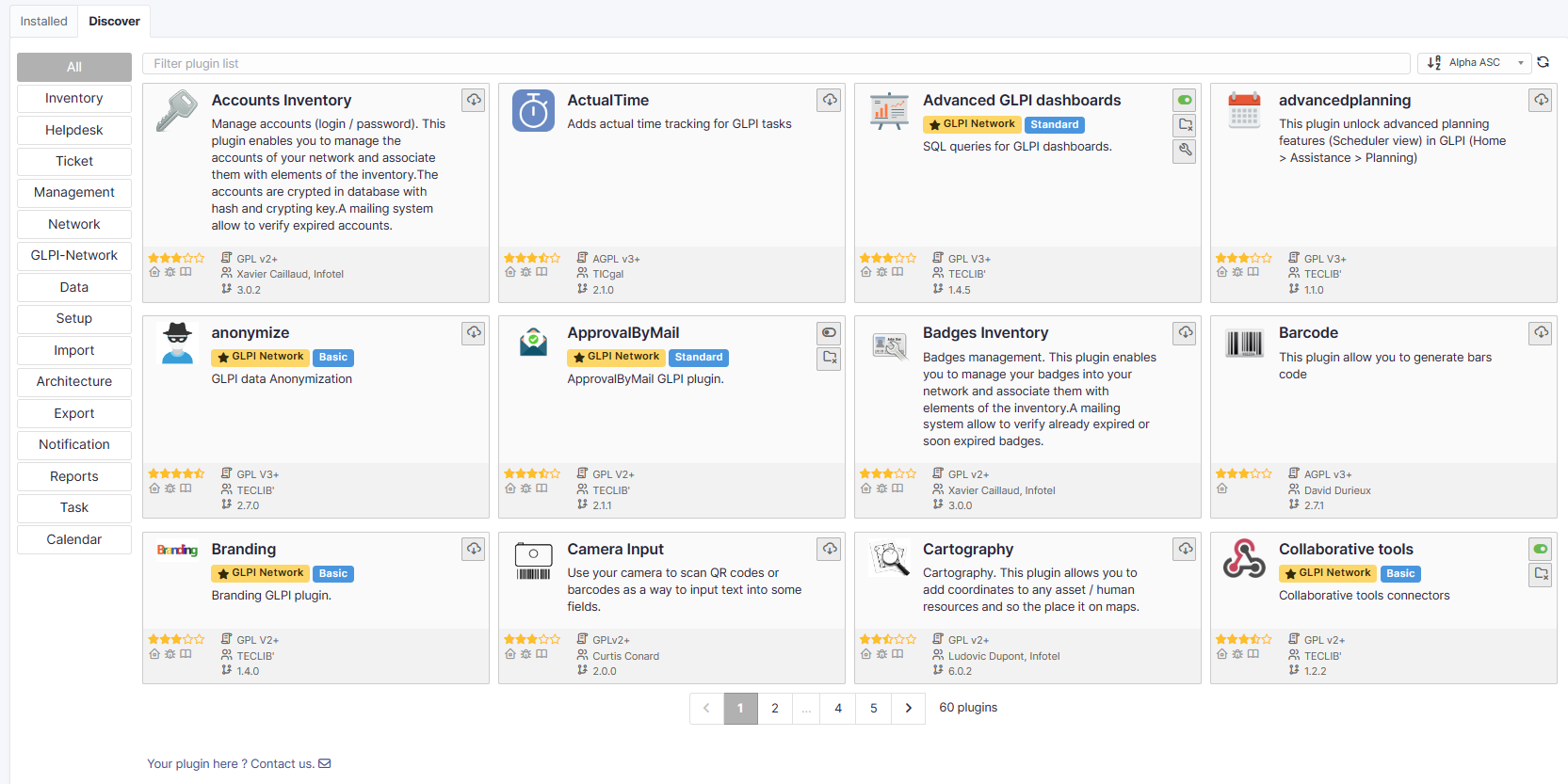Marketplace#
In this article, we'll give you a quick overview of GLPI's Marketplace, integrated since version 9.5.
A new interface for managing plugins#
GLPI's Marketplace is an alternative interface to the
setup >
Plugins menu.
The first time you consult it, you'll be asked if you want the Marketplace to become the default interface.
But don't worry, you can still access the original plugin interface.
You'll find both menus in the breadcrumb trail:
Independent plugin management#
With the Marketplace, you no longer need to access the server hosting GLPI (CLI) to download and install plugins. GLPI now offers a filtered list of available plugins compatible with the GLPI Network Cloud environment.
The Marketplace offers two tabs :
-
Installed This tab lists the plug-ins installed on your GLPI Network Cloud instance.
-
Discover This tab is the real "marketplace" for plugins. This is where you can search for and download plugins.
References#
GLPI Documentation Install and update plugins