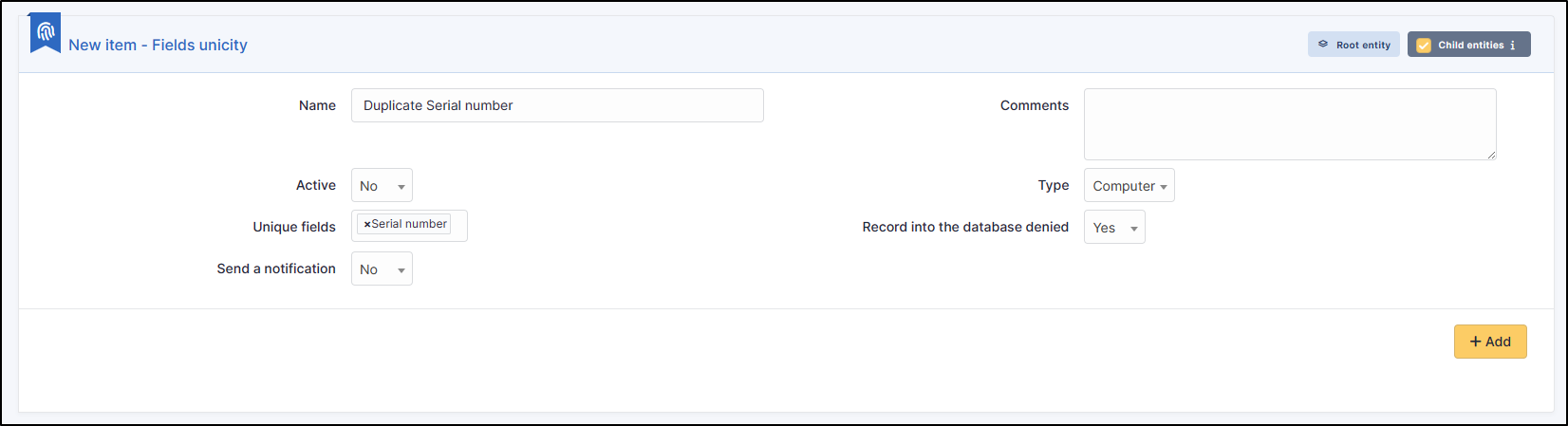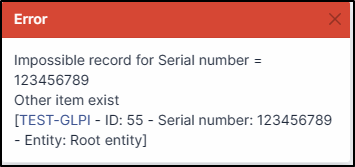Fileds unicity#
To avoid duplicates, the uniqueness of fields function allows you to refuse hardware imports if one of the fields set is identical to another field of the same type of hardware. For example, 2 computers with the same serial number.
- From
setup>field unicity, click onadd -
Add a :
- a
name - A
comment(optional) - Set
activetoyes - The
typeof item targeted (computer, telephone, user, etc.) - Select the
filedthat will be considered unique - Indicate whether the
importshould berefusedoraccepted. - Indicate whether a
notificationshould be sent
- a
!!! Warning "Sub-entity
If necessary, remember to tick sub-entity in the top right-hand corner so that your field can be checked in all the sub-entitles in which uniqueness is created.
If a duplicate is created, an error message will appear:
Last update:
09/01/2024