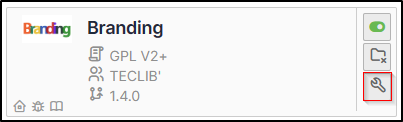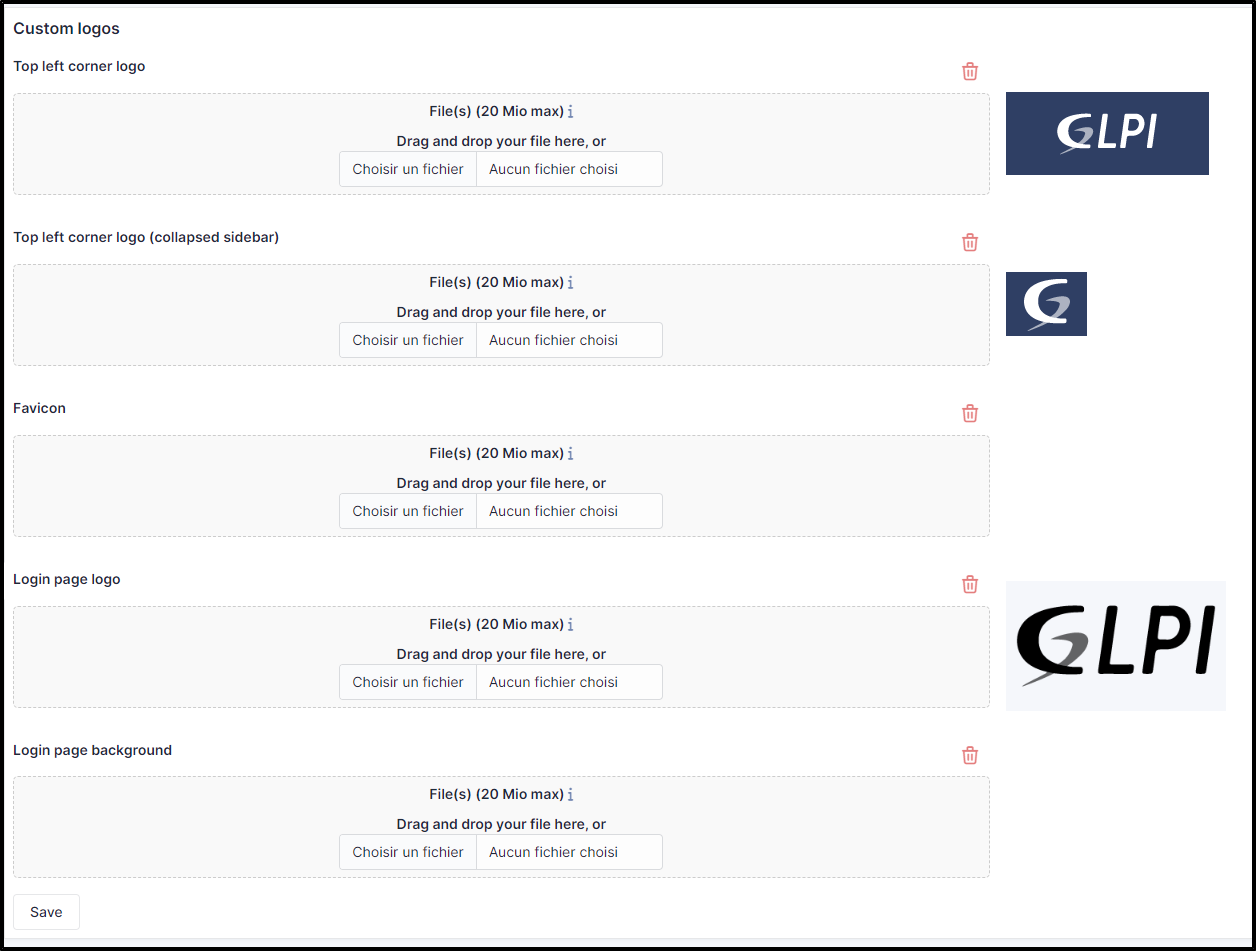Customise my logo#
- Download the branding plugin from the
marketplace - Activate it.
This allows you to customize the logo in GLPI, on the login page, etc.
To modify the logo :
- Go to your list of plugins:
setup>Plugins - Click on the wrench for the Branding plugin, which will take you directly to the plugin's configuration menu.
-
Here you can replace :
-
the logo at top left (including folded bar)
- the logo on the login page,
- the background of the login page,
- the icon in the browser bar
Last update:
24/01/2024