Tickets#
What is a follow-up in a ticket?
A Follow-up is a text interface allowing you to leave a message in a Tickets / Problems / Changes.
How do I add a public or private follow-up ?
Technically, a public follow-up will be visible to all users (customers, employees, etc. for example) whereas a private follow-up will only be visible to users with the right to see private follow-ups (Technicians, management, etc. for example).
To change the status of a follow-up, click on the  .
.
Once you have entered your message, you can send it by clicking on the Add button.
How can I automatically close my resolved tickets after a certain period of time?
In the tab
administration >
entity > assistance indicate the desired duration in the field Automatic closing of solved tickets after...
How can I hide technician information on tickets?
In the simplified interface, requesters have access to the name of the technician who has been assigned to the ticket. They cannot see any other information (telephone, email, etc.).
In the standard interface, both callers and technicians can view certain personal information entered in the user file (telephone number, email address).
As the pending reasons are now native, is it possible to automatically change the status from "Waiting" to "In progress" by setting a postponement date?
No, only automatic solutions after automatic follow-ups are possible.
How do I remove the possibility of replying to tickets by email?
To remove the ability to reply by email, go to
setup >
notifications >
notifications then select the relevant notification. For the option Allow response enter no.
How to see all group's tickets?
This requires:
- creating a new profile ("Manager" for example) on the same basis as the default "Self-Service" profile (always in simplified interface type therefore)
- assigning it the right "View group tickets"
- create a group that contains the manager + the users for whom he must see the tickets
- assign this group as "Requesting group" automatically on all the tickets of these users.
Is such a user billed in Cloud?
No. When you assign a profile of type "Simplified interface" in the authorization of this user, it is not billed.
Can I customise the urgency, impact or priority levels?
No, these values are predefined in GLPI and cannot be modified. However, you can customise the matrix of calculus for priority in
setup >
general > assistance.
How do I add new categories?
In
setup >
dropdowns, search for ITIL and select
ITIL categories. Then click on add (remember to save when you have finished).
Is it possible to prohibit the selection of certain categories?
In
setup >
dropdowns, search for ITIL and select
ITIL categories. Choose the category you wish to prohibit. Then choose the options that suit you:
 The category will be visible to the user but not selectable
The category will be visible to the user but not selectable
Is it possible to request validation of certain tickets?
Tickets can be validated in several ways:
- By a rule. For example, all tickets whose category is "hardware failure" will be submitted to a dedicated group of technicians for validation.
- Directly from the ticket. The IT department receives a request that needs to be validated by the RSI. The validation request can be sent directly from the ticket to the user concerned. Refusal to validate requires a comment.
What are the differences between linked to, duplicates, child of and parent of?
- Linked to: only has an administrative value. It allows you to see all tickets with a similar problem.
- Duplicates: this is the only status that allows all tickets to be closed at the same time. If one of the tikets is closed, all the duplicated ones will also be closed.
- child of: only has an administrative value. This ticket depends on a parent ticket. This ticket must be closed before the parent in order to ensure the correct procedure for the entire closure chain (all children are closed first before closing the parent).
- parent of: only has an administrative value. This ticket is the parent of one or more children. It must be closed after all the children have been closed.
What is a recurrent ticket?
A reccurent ticket allows you to create a ticket on a regular basis at a given frequency.
Example
Open a ticket every 1st of the month to export current tickets. Open a ticket every Monday morning to check the status of weekend backups.
These tickets are set up using a template and automatic actions.
What is a pending reason?
A pending reason allows you to put a ticket on hold and to automatically send reminders via follow-up templates. The ticket can be resolved after X number of reminders using a solution template. The caller's response ends the on-hold process.
Example
Ticket is put on hold and a reminder is sent every 3 days. The ticket will be resolved after the 3rd reminder if there is no response from the contact person.
How do I set up a pending reason?
There are 4 steps in setting up a pending reason:
- choosing the interval between automatic follow-ups,
- choosing the number of follow-ups before resolution,
- setting up a monitoring template,
- setting up a solution template.
The pending reasons can be set from
setup >
dropdowns, enter
pending reasons in the search box.
You can follow this article to set up a pending reason.
Why my pending reasons doesn't work?
Pending reasons depend on the pendingreason_autobump_autosolve automatic action.
Check that this is active and correctly set (
setup >
automatic actions)
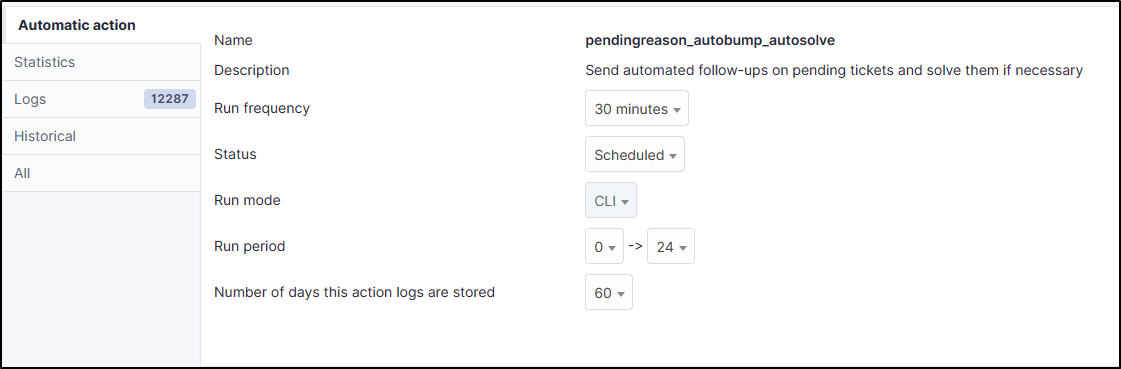
How can I force certain fields to be filled in?
To do this, you need to create a template. From
assistance >
tickets >
templates click on add.
In your new template go to mandatory fields and define them for the standard and/or simplified interface.
The fields you have made compulsory will be preceded by a red star
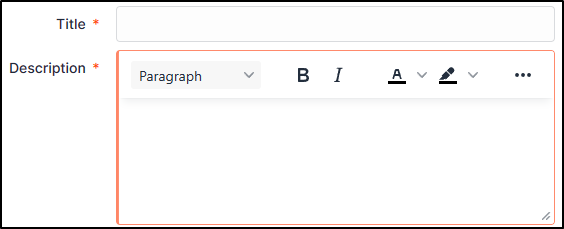
How do I hide certain fields?
To do this, you need to create a template. From
assistance >
tickets >
templates click on add.
In your template, go to hidden fields and define the fields that you don't want to be visible from the standard and/or simplified interface.
How do I pre-fill fields?
To do this, you need to create a template (or use an existing template). From
assistance >
tickets >
templates click on add.
In your template, go to predefined fields and define the fields you want to pre-fill for the standard and/or simplified interface
Info
The predefined fields are only there to simplify ticket creation, but the user will still be able to modify them if necessary.
How do I create a ticket for another user ?
When creating the ticket, it is possible to change the requester (standard interface only). In the actors section, select the desired user so that the ticket can be created in his or her name. This ticket will of course be visible from your interface and the corresponding notifications will be sent.
Can I export tickets?
Yes, you can export tickets in PDF or CSV format. When you carry out a search (all unresolved tickets in our example), you can then export the result of the current page or your complete search.
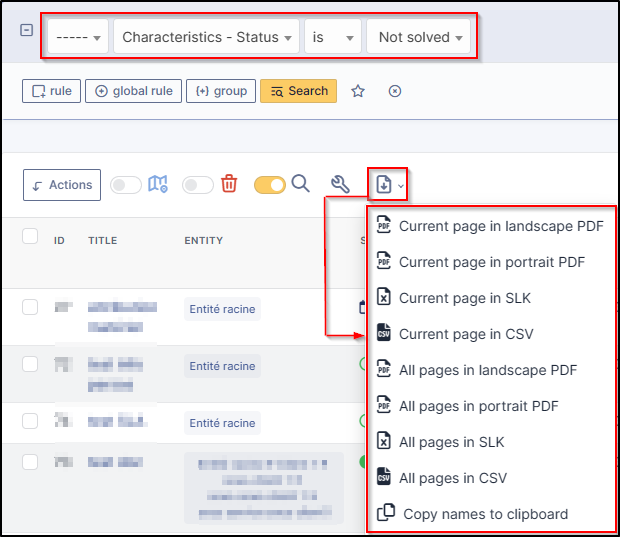
Why can't I assign a ticket to a group?
An assignment right must be given to groups for them to appear in the assignment list. This right can be found in
administration >
groups. Select the group concerned and check that the assigned to option is ticked.
If the esacalade or more ticket plugins are installed, check that they do not cross-reference with this option.
