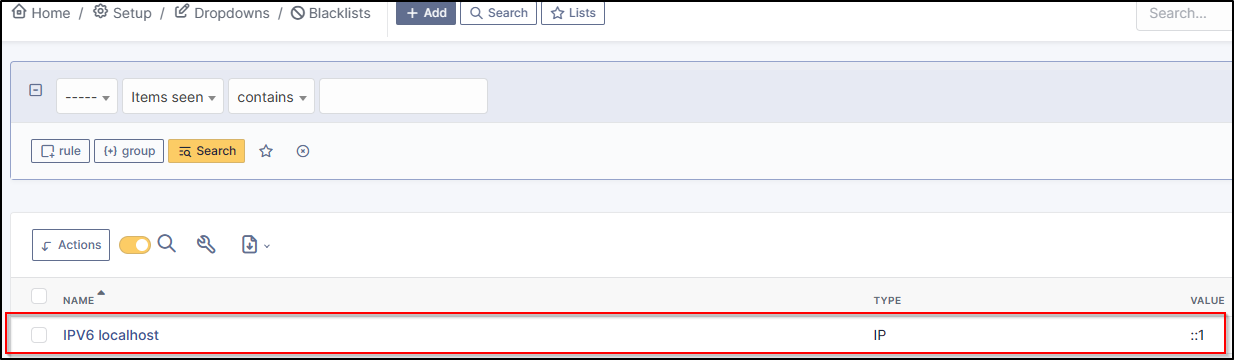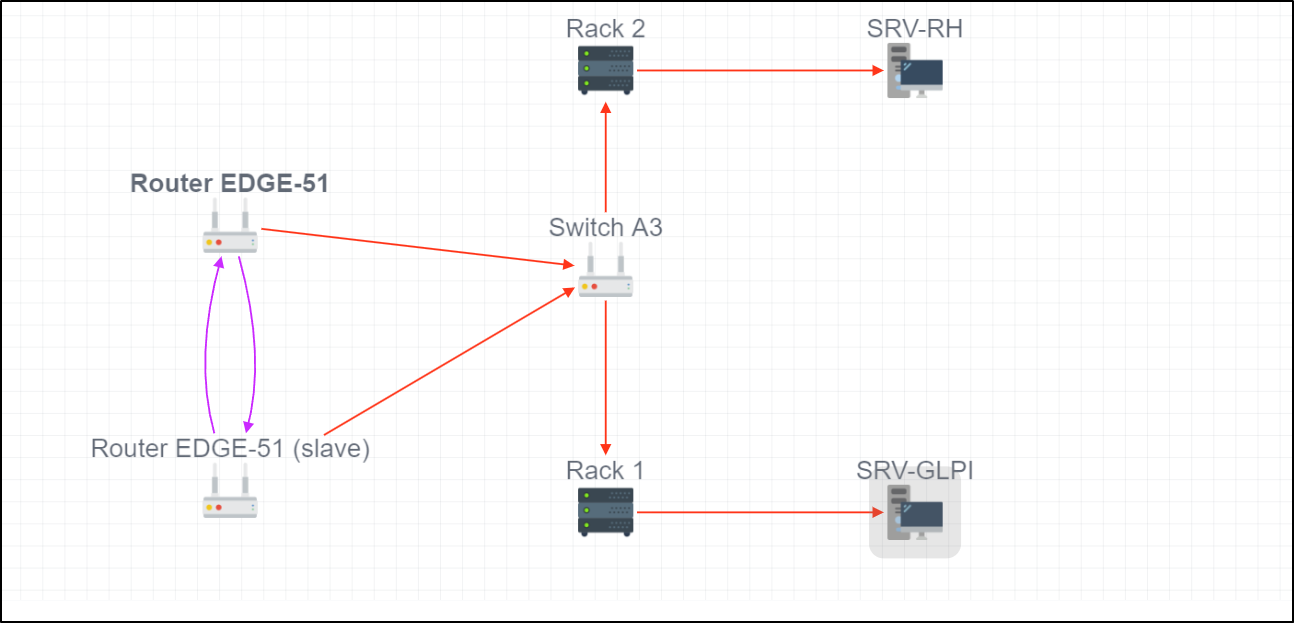Inventory#
What elements can the park manage?
You can manage, through the assets :
- Computers,
- Monitors,
- Software,
- Network devices,
- Devices,
- Printers,
- Cartridges,
- Consumables,
- Phones,
- Racks,
- Enclosures,
- PDUs,
- Passive devices,
- Unmanaged devices (linked to inventory feedback)
- Cables,
- Simcards.
How do I set up a network discovery or SNMP directory task?
It's important to understand that these 2 tasks are linked. Network discovery will bring up all the equipment discovered on the network according to its type (computer, printer, switch, etc.) and the business rules established. The SNMP inventory will inject the data authorised by the manufacturer via the SNMP protocol (serial number, OS, cartridges, etc.).
A procedure is available here to help you configure these steps. A guide is also available directly from GLPI (Administration > GLPI Inventory > Guide)
A procedure is available here
Why is my GLPI agent returning a 400 Bad Request, Protocol not supported error but the inventory is running correctly?
The 400 Bad Request, Protocol not supported error is a normal error because it occurs for the Collect and Deploy tasks. These tasks are active by default when the agent is installed on windows but can only be operated if you use the GlpiInventory plugin.Hence the error in the absence of the plugin. You can therefore ignore these errors as it is the machine inventory that interests us here.
Is an automatic inventory possible for my computers, servers, etc?
GLPI of course allows you to upload your workstations directly into your instance. You need to install the GLPI agent on the workstations concerned. You can download it here link and enter the address of your instance when installing it. You will find all the necessary documentation here
Following a change of GLPI server, why don't the agents show up in the FusionInventory plugin ?
Since GLPI10, Fusion Inventory is no longer supported by GLPI. Inventory is now native. However, certain tasks (network discovery, collection, application deployment) are handled by the GLPI Inventory plugin available in the marketplace. It is also possible that following a server change, the IP is no longer the same. In this case, the DNS cache may be at fault. If the DNS modifications have been carried out correctly, the agents should gradually return to the new instance.
Is it possible to create static and/or dynamic computer groups?
Computer groups facilitate management in task vectors. There are two types of computer group:
- Static groups: a set of computers whose members are added manually. This makes it possible to control the deployment of a particular piece of software.
- dynamic groups: these are the result of a search engine query. The machines in the group are calculated and the list varies over time.
How do I upload my ink cartridges to GLPI?
Cartridge management is subject to the SNMP protocol. It is possible that the printer manufacturer does not allow this type of item. Please check with the manufacturer that SNMP is supported by your hardware. If possible, we recommend SNMP v3 to encrypt exchanges between GLPI and your hardware. If the settings are correct and the printer supports SNMP, you will then be able to view cartridge ink levels in GLPI and manage cartridge stocks. Please refer to the procedure inventory printers and network equipment
Can I inventory my computer rack and its contents in GLPI?
The Assets allows you to manage your computer racks (front and rear). A wide range of information can be entered, like location, model, manufacturer, etc. You can adjust the number of units, height, wattage, identify where it is located in the server room, etc. When hardware is added to the rack, its position in the rack will also be visible from the hardware itself.
How can I trace IPv4 addresses only?
This can be done using blacklists. Simply add a new entry formatted in IPv6 (
Setup >
Dropdowns >
Blacklists):
Information
This action cannot be performed from the agent directly, only the blacklist is able to meet this need.
Why can't my agents upload inventories to GLPI?
- Check that the URL of your instance is correctly configured on the workstations concerned.
- Check that the workstations have Internet access (or access to the company's internal network)
- Check that the inventory is activated (
administration>inventory>activate inventory)
Why do my deploy, collect and ESX inventory tasks no longer work after a migration (9.x to 10.x)?
If in the agent logs you see 2 requests with 2 different URLs, it is possible that the problem comes from a configuration from the entities:
[Mon Dec 4 17:57:12 2023][debug2] https://my-server-glpi.mydomain.com/marketplace/glpiinventory/?action=getConfig&task[Deploy]=2.xxxxxxxxxxx-2023-12-04-17-04-44
[Mon Dec 4 17:57:12 2023][debug2] https://other-server-glpi.mydomain.com/marketplace/glpiinventory/b/deploy/?action=getJobs&version=2.xxxxxxxxxxx-2023-12-04-17-04-44
From
administration >
entities assets tab, it is possible to define the URL of another GLPI server in the Agent base URL field. The agent will then retrieve the configuration of the task concerned from the server indicated. If a URL is entered in this field, delete it and run a new test.
What is the purpose of the URL Base for agent field in entity administration?
This field is used if you have multiple GLPI servers. When this field is set, (
administration >
entities, parc tab Agent base URL field) the agent will be able to retrieve the configuration of the deploy, collect and ESX inventory tasks from the specified server. This avoids web server redirects if you don't want to use them.
Why is my computer import being refused even though the import rules are in place?
You can get more information by consulting the logs.
Why doesn't the network discovery task retrieve the ESX inventory?
The network discovery task doesn't get enough information to do an import in the Computer section of the assets. You should see your PCs in the unmanaged equipment section or in the rejected equipment history section. If it is an ESX, you just need to create an ESX task to inventory this machine.
What is impact analysis?
It allows you to prioritise the elements of your network in order to visualise dependency relationships.
Example: Router --> Switch --> Rack --> Servers
How do I create an impact analysis?
The impact analysis is created from the menu of the same name from any object in the inventory. A procedure is available to help you set up an impact analysis.
Can GLPI Inventory inventory all types of virtual machines (VM-Ware, Virtual box, Hyper-V, etc ...) ?
Yes, you need to use the ESX task with GlpiInventory for VMWare inventories. For the others, you need to install the GLPI agent directly on the virtual machine. As soon as the agent is supported by the OS, the inventory will be possible.