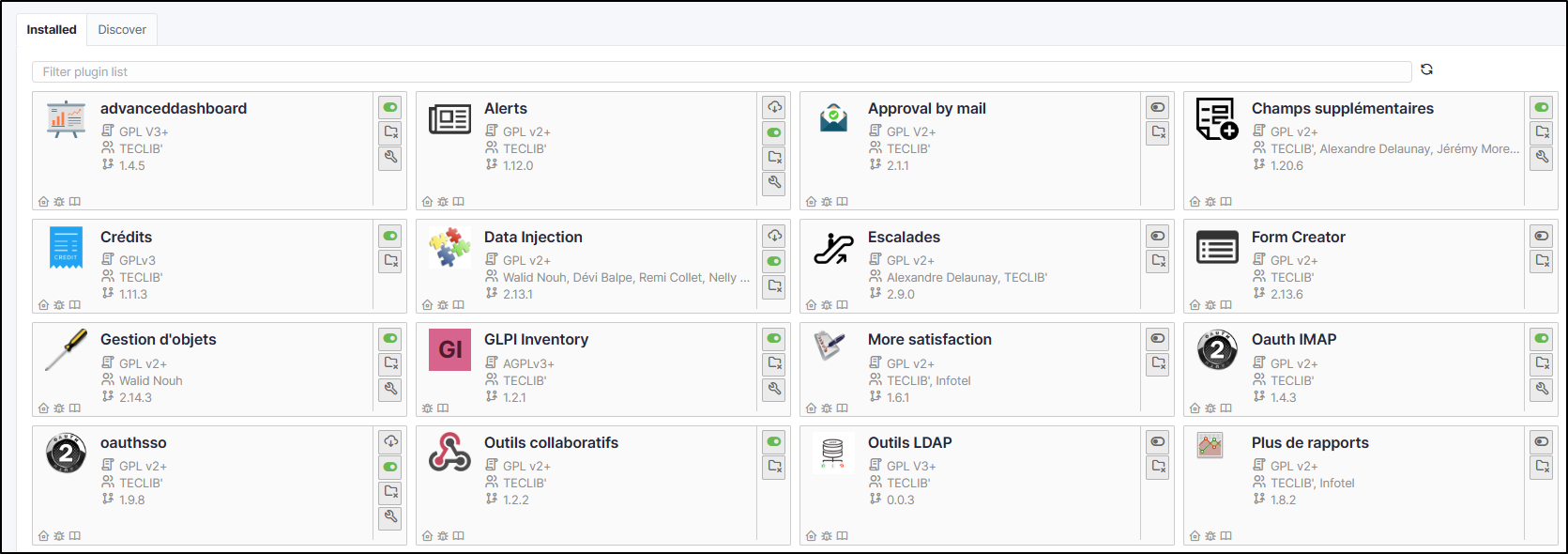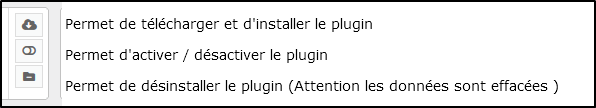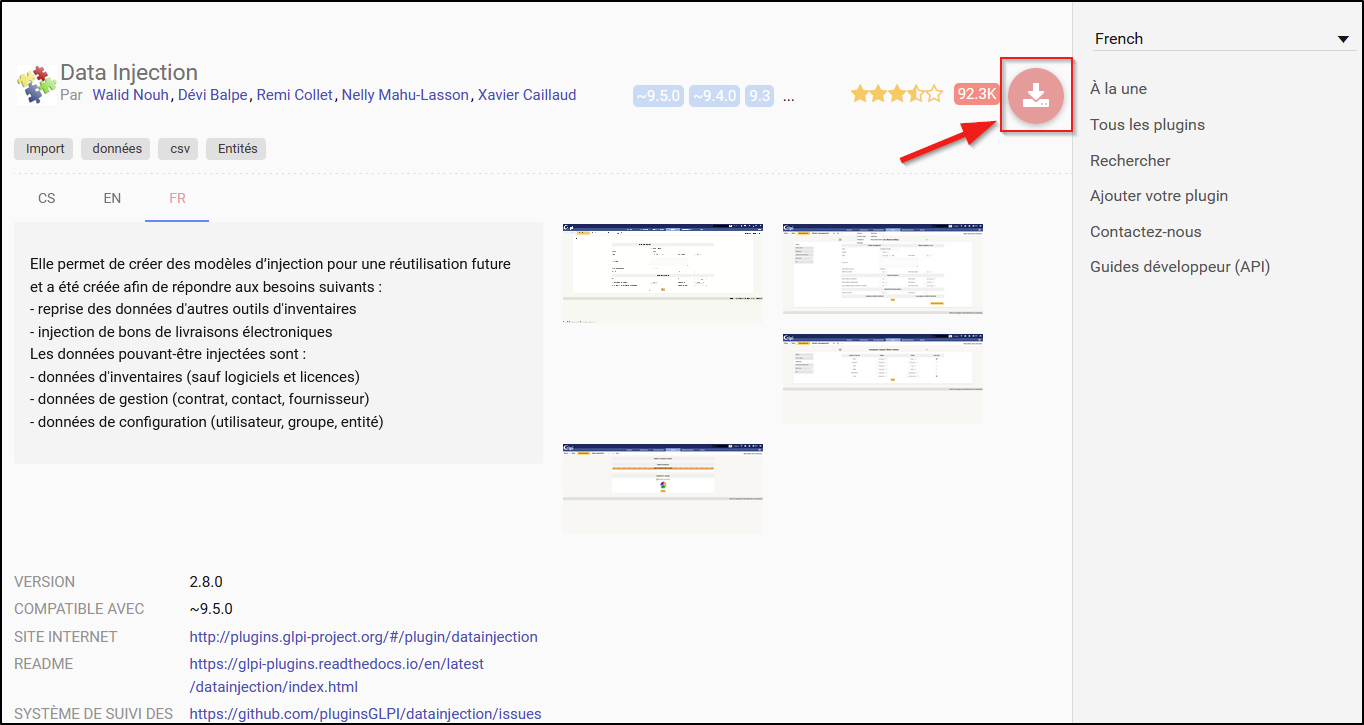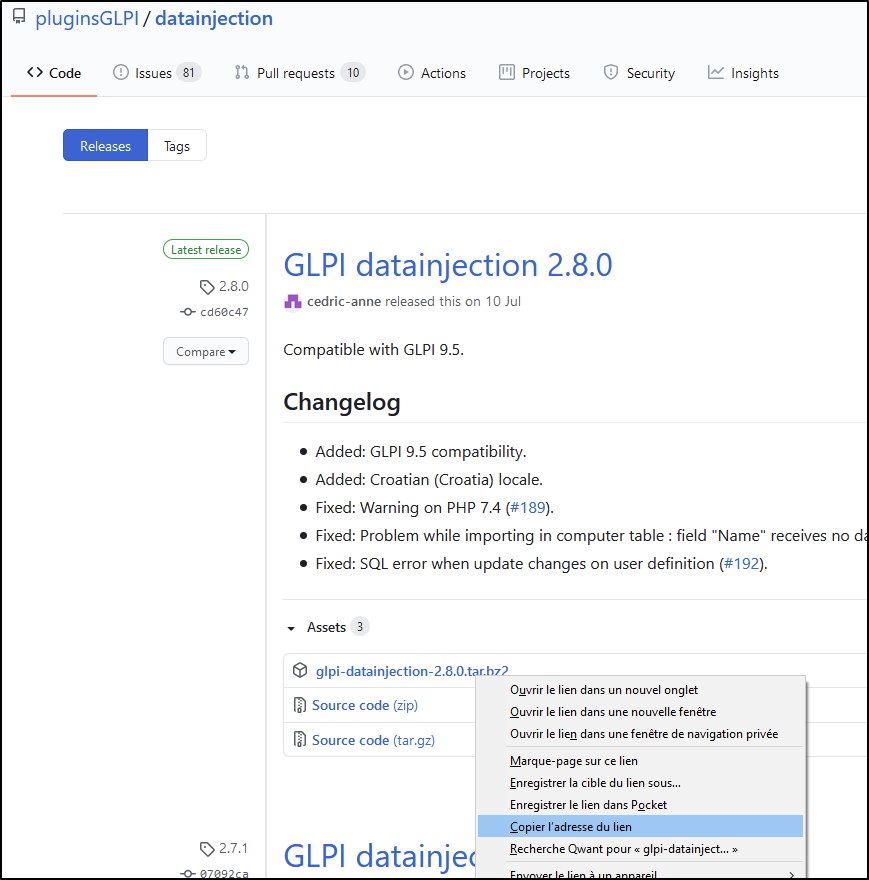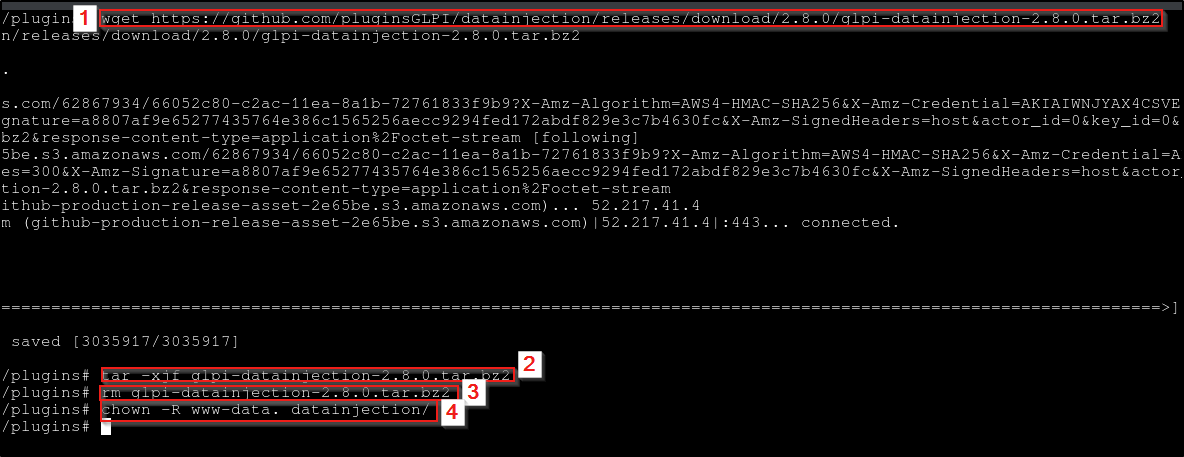install and update plugins#
Since version 9.5 of GLPI, the Marketplace to install and update plugins is available.
This feature can be acttiYou will have to create a registration key beforehand. The procedure is available here.
The Marketplace consists of two tabs :
- Installed allowing to activate/deactivate and update plugins
- Discover allowing to access the complete catalog of plugins and to install them.
Manual installation#
Download#
All GLPI plugins are available on the GLPI catalog
Note that a plugin can have several versions, each version is most of the time specific to a particular version of GLPI. So be sure to select the right file to download!
Once the plugin has been chosen, just follow the following steps:
- Click on the Download button
- Copy the address
- Go in ssh on the server then in the glpi/plugins folder
Follow the following steps:
- Download
- Unzip
- Delete the archive
- Apply the correct permissions
Installation#
Go to
setup >
Plugins. If the Marketplace is activated you have to
in order to return to the old plugin interface.
So now you need to Install and Activate it.
The installation will create the possible tables in the database. Click on  Activation will make the plugin accessible to users. Click on the
Activation will make the plugin accessible to users. Click on the  which will turn green once the plugin is activated
which will turn green once the plugin is activated  .
Update a plugin
.
Update a plugin
Updating a plugin#
Updating a pluginis done by physically removing (Caution: not to be confused with Uninstalling a plugin) the previous version and installing the new version. You just have to delete the folder corresponding to the plugin and refer to the installation paragraph of the plugin for the rest of the procedure.
Uninstall a plugin#
The uninstallation of a plugin is done from the plugin configuration interface. Simply click on  .
Then you can even if you want to delete the folder in the plugins directory.
.
Then you can even if you want to delete the folder in the plugins directory.
References#
GLPI Documentation Install and update plugins